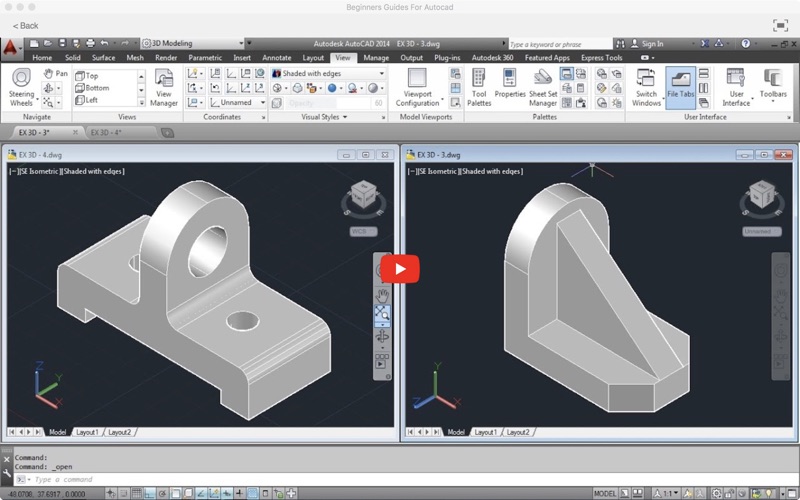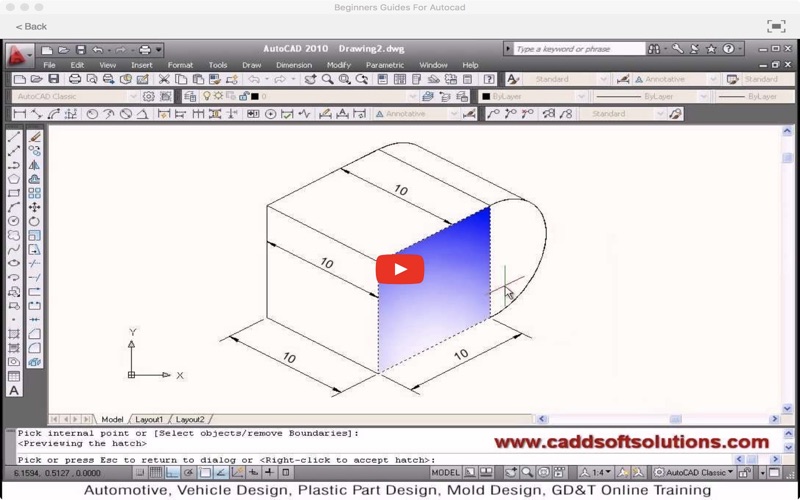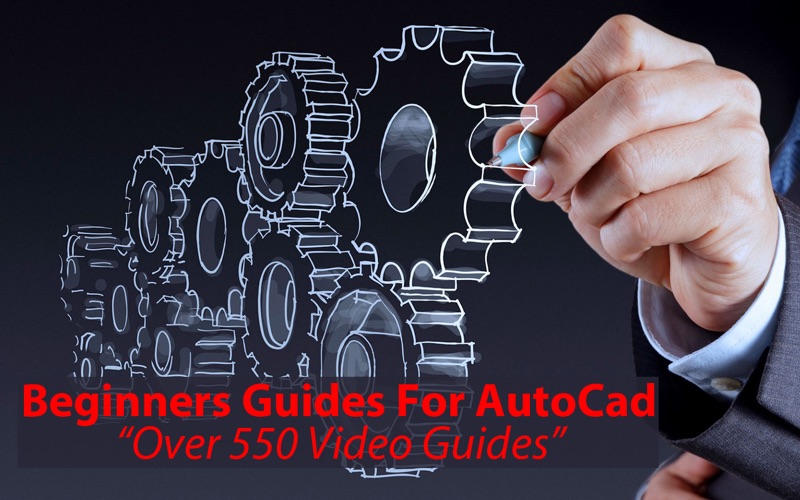
Beginners Guides For Autocad
AutoCAD is a commercial software application for 2D and 3D computer-aided design (CAD) and drafting.
AutoCAD is used across a wide range of industries, by architects, project managers, engineers, graphic designers, and other professionals.
There are many skills to learn and this collection of MORE THAN 550 video training videos will get you quickly up and running.
Use this app as a “Video Referencing Library” where you can come back for a refresher lesson or search for how to do something new.
App features:
** Edit the video title, subtitle and keep your own set of user notes.
** Move the video around its group and even change its group.
** Make videos your favourites and give them your own rating
** Search by title or notes
** View by favourites or rating
** View by history the last ten played or visited videos
Lessons include:
AutoCAD Beginner Course - AutoCAD Environment and Settings Lesson 1
AutoCAD Beginner Course - Basic Draw Commands Lesson 2
AutoCAD Beginner Course - View Object in AutoCAD Lesson 3
AutoCAD Beginner Course - Learning Modify Object Lesson 4
AutoCAD Beginner Course - Dimensions and Text Lesson 5
AutoCAD Beginner Course - Units and Scale Lesson 6
AutoCAD Beginner Course - Working with Coordinate Lesson 7
AutoCAD Beginner Course - Layers Lesson 8
AutoCAD Beginner Course - Insert Pattern with Hatch Lesson 9
AutoCAD Beginner Course - Working with Linetype and Lineweight Lesson 10
AutoCAD Classes Creating Editing and Inserting Block Lesson 11
AutoCAD Classes Draw Your First Floor Plan Lesson 12
Etiquette and Plotting Your Floor Plan Lesson 13
AutoCAD 3D Basic Commands Lesson 14
AutoCAD 3D Views and UCS Lesson 15
AutoCAD Course Materials Lesson 16
Autocad 2016 Essential Training Tutorial 1 Getting Started User Interface
Autocad 2016 Managing files and Drawing Units Tutorial 2
Using Commands and panning in Autocad 2016 training Tutorial 3
zoom command Autocad 2016 essential Training Tutorial 4
Drawing Lines Autocad 2016 Essential Training Tutorial 5
Basic Drawing Objects Autocad 2016 essentail training Tutorial 6
Autocad 2016 Essential Training Polyline Tutorial 7
Autocad 2016 Essential Training Points and Donuts Tutorial 8
Autocad 2016 Essential Training Object Selection Tutorial 9
Move and Copy Command Autocad 2016 Essential Training Tutorial 10
Autocad 2016 Essential Training Rotate and Scale tutorial 11
Array Command Autocad 2016 Essential Training tutorial 12
offset and mirror command Autocad 2016 Training tutorial 13
Trim Extend Stretch Command Autocad Essential training Tutorial 14
Grip editing boundary command Autocad Essential training tutorial 16
Boolean Operations On Regions AutoCAD essential Training tutorial 17
Fillet Chamfer Blend Command Autocad Essential Training Tutorial 18
Divide Measure Command AutoCAD 2016 Training Tutorial 19
Grid and Snap Explained AutoCAD 2016 essential Training Tutorial 20
isomatric Drafting AutoCAD Essential Training Tutorial 21
Coordinate system AutoCAD Essential Training Tutorial 22
Polar and Ortho Tracking System Autocad Training Tutorial 23
Object Snapping Autocad Training Tutorial 24
user coordinate system Autocad training Tutorial 25
Hatch Command AutoCAD 2016 Training Tutorial 26
Editing Hatch Command Gradient AutoCAD 2016 Training tutorial 27
Creating Text Object AutoCAD 2016 Training Tutorial 28
Making Dimension Objects and Editing AutoCAD Training Tutorial 29
Isolate Object and Hide AutoCAD 2016 Training Tutorial 30
Editing Object Properties AutoCAD 2016 Training Tutorial 31
Creating Layers AutoCAD 2016 Training Tutorial 32
Accessing specialized Layer Tool AutoCAD 2016 Training Tutorial 33
Break and Join Command Autocad 2016 Training Tutorial 15
Saving Layer State Autocad 2016 Training Tutorial 34
Display Order Autocad 2016 Training Tutorial 35
and more.